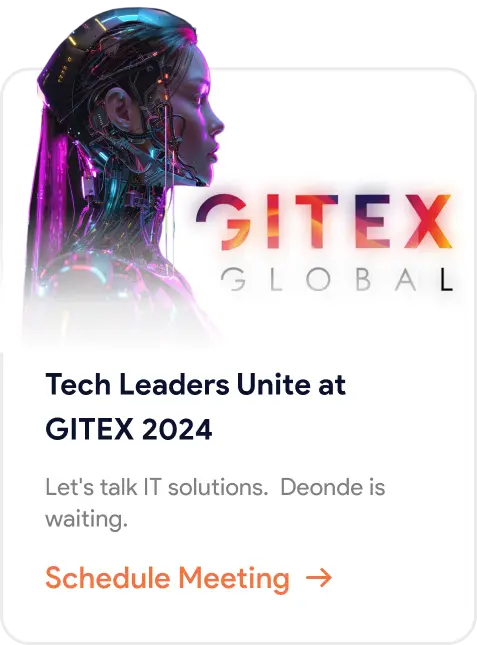Business models are substantially developing alongside technology. When it gets to make the right decision for your business, you have to take into account the long-term effects it will have on your ability to deal with it. As a business operator, you must devote to the most elegant, stable, useful, and affordable features. Features that allow your team to focus on doing their regular jobs and not wasting time with admin tasks.
The “better choice” this year, without the mention of the fact, is cloud computing over on-premise infrastructures. Cloud computing tends to fall into three divisions: software-as-a-service (SaaS), platform-as-a-service (PaaS) and infrastructure-as-a-service (IaaS).
The difference between an on-premise system and SaaS or PaaS is that on-premise alternatives are installed locally on your company’s hardware or servers and then managed by your IT player. While a cloud solution is given to you as a service, necessarily lowering the ownership costs of your software facilities.
Given the nature of cloud computing, SaaS and PaaS enable your companies to operate at the leading edge of software development, which means that moving from on-premise technology benefits not only the business’s wallet but also create a significant increase in productivity, efficiency and availability of business activities.
Your business will flourish by 19.63% if you shift to the cloud. That is what a study by Vanson Bourne found when they contacted 460 senior executives on the effect of moving their business to the cloud. A decade earlier, few companies were talking of cloud innovations. In reality, only 12 per cent of businesses used cloud-based applications in 2008. Today, it is a different ball game and no longer a matter of “if,” but “when.” For example, a current CIO tech poll by IDG found that the most significant rise in IT spending in 2019 turns towards cloud computing strategies. It is for this specific reason that a large number of companies moving their business to the cloud. It is growing fast, with 73% of organisations looking to shift almost all of their apps to SaaS by 2020.
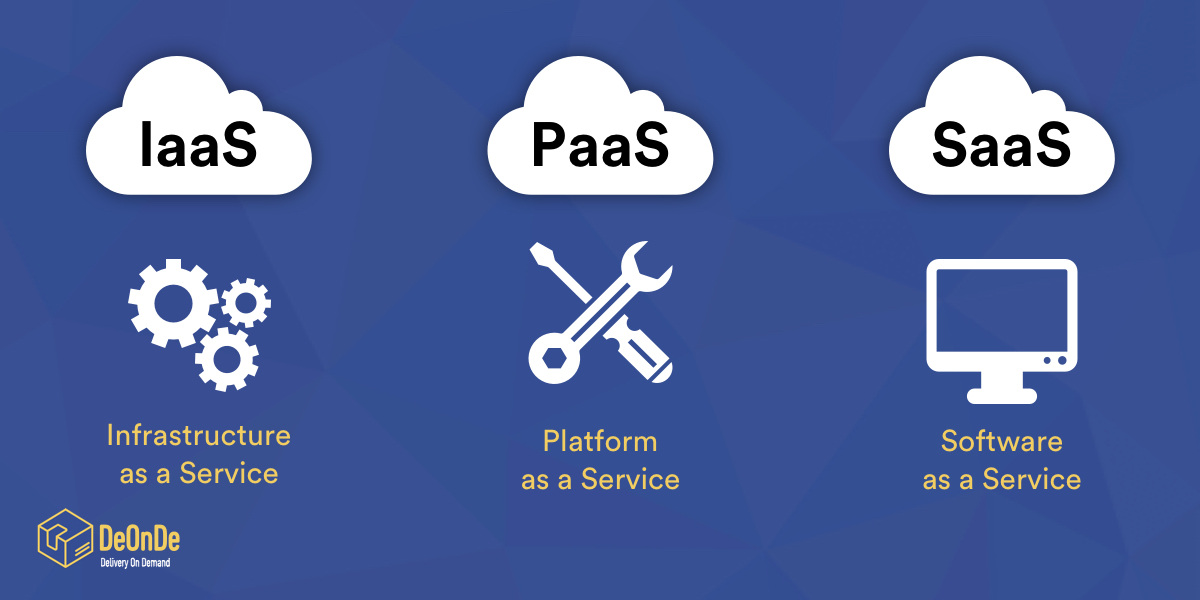
Here are the first five ideas for any company to update their on-premise system to a cloud-based system:
- COSTS
Upfront costs of a cloud-based setup are usually much lower than on-premise systems. Because you only need to adapt the software to your demands and then connect directly it through your computer’s internet connection. Even though the process takes far less time to implement than an on-premise solution, time is still a determinant when budgeting for your new cloud solution, together with support and training. Each system and consulting company has its support rates, so you should ensure to lounge around for an alternative that will best reflect your budget and needs.
- MAINTENANCE
There is no need for hardware maintenance or repair. Cloud services offer multiple timed offsite backups if you need to rollback. Unscheduled downtime, if any, have a lower impact since software providers have access to a much larger workforce than most companies have access to, which could put any inability back on course in so little time. Reinstating and data backup are also taken care of by the data centre.
Your IT team will spend a lot of time and funds, retaining an on-premise system and administrating routine check-ups. It is to prevent unnecessary downtime and make sure that the system is up and operating when you need it. You must provide regular backups and do a complete disaster recovery test to make sure you are not backing up any manipulated data. The charges of proper ventilation for your servers and equipment— not to mention maintenance— must also be taken into account.
- SPACE
Rooms for servers, machinery, and the in-house IT team are mandated for on-premise systems. Cabling, electricity, and vents for all those spaces need to be built and maintained for suitable temperature and humidity control. In the case of cloud-based systems, no additional physical space is required. Moreover, server safety is in the hands of the suppliers, who are typically strongly protected with biometric access systems and state-of-the-art hardware for business use. Additional safety demands can also be predefined with the seller before making purchases.
- SYSTEM UPGRADES AND CUSTOMISATIONS
Your cloud service provider does scalable updates. It guarantees you are using the most up-to-date version of the program without having to implement or personalise any of your set elements. With the right cloud system, your customisations are always compact to upcoming releases.
Some on-site programming can be customised, but those customisations are generally related to your current software installation and are not highly portable to future releases. As additions become accessible, your customisations may not be mobile to upcoming releases. When it is time for your program to be updated, your IT team will have to test all customisations and reassign the system across the various users ‘ computer systems if it is installed locally on workstations.
- Time Management and Performance
Cloud-solution installation time is nearly zero about on-premise structures. A cloud-based system can be deployed across various areas, subsidiaries, and divisions, avoiding the costs associated with these rollouts. There is no need for extra hardware. It implies you do not have to waste time obtaining and installing IT infrastructure and access to VPN across various locations. You can attach more users as your company grows without ever thinking about strengthening the hardware. Cloud-based systems are designed to guarantee maximum network performance and adapt to your requirements as opposed to on-site setups where speed and efficiency depend on your in-house servers. This implies you will outgrow the ability of the server as your company expands. Moreover, you will have to purchase and install more hardware and potentially employ and train more IT, employees of the department.
Conclusion
While cloud-based systems are more cost-effective and time-efficient, you need to make sure the software, platform, and apps you are signing up for will work together. Not all software-as-a-service applications incorporate with current on-premise apps or platforms.
Companies who have already migrated the cloud are now enduring how to measure swiftly. In actuality, 20% of businesses have seen an average improved performance in time to market leaving their rivals using on-premise alternatives in the middle of nowhere.
On the other side of the “scale”, scaling down might result in the more extended method. SaaS suppliers offer a single version of the software to promote their clients, so shifting away has the reverse effect.
Businesses around the globe move to the cloud where they can rent facilities readily and enjoy a trouble-free life. If you are in the industry for CRM software and seeing for a SaaS application, then click on the link attached here. We will show you how CRM can help grow your business.
Our Popular Blogs
Why Monthly Subscription Based Food Ordering And Delivery Solution Is In Demand?
How Does Monthly Subscription Based Online Grocery Ordering Software Work?
What Is Monthly Subscription Based (SaaS) Online Grocery Ordering Software?