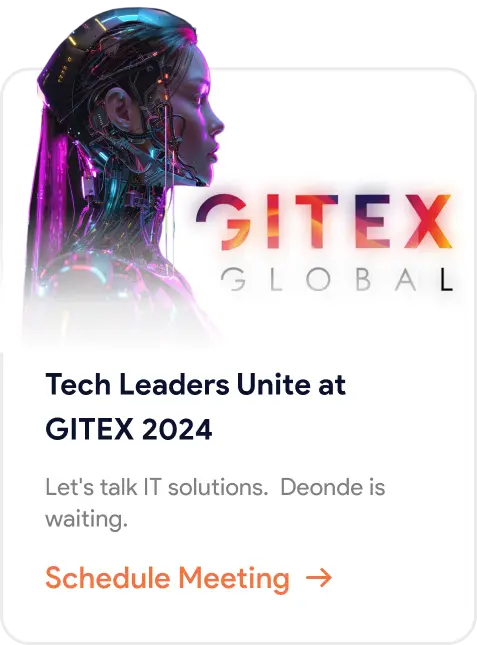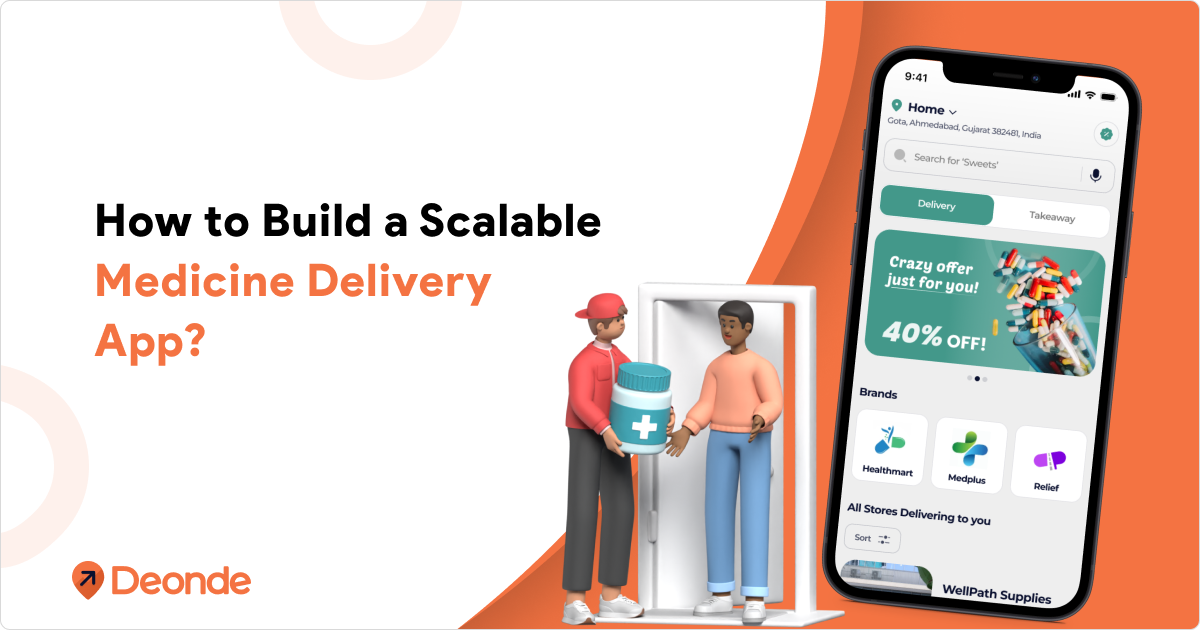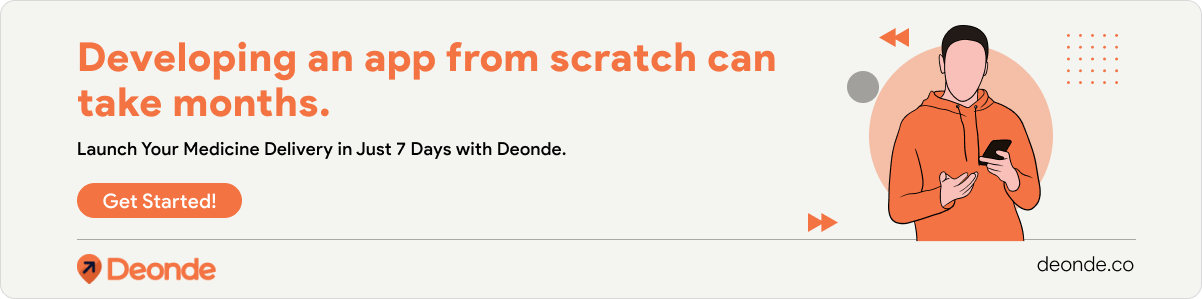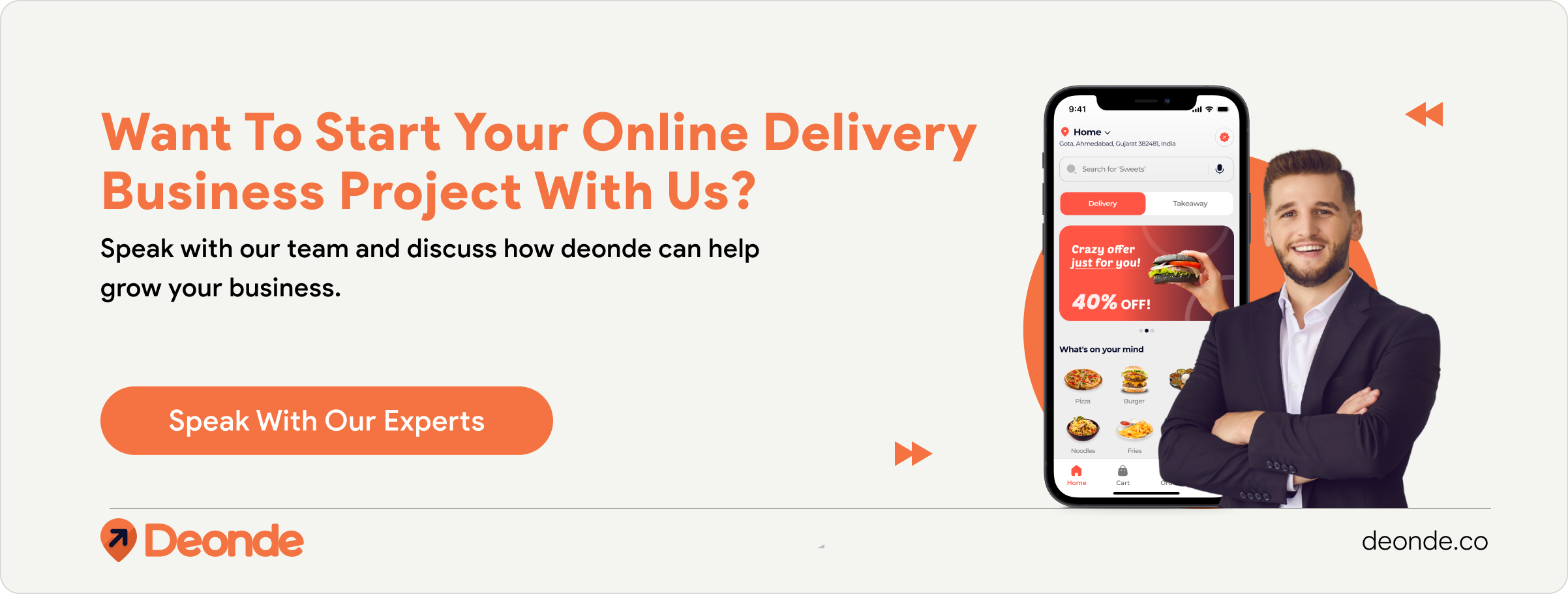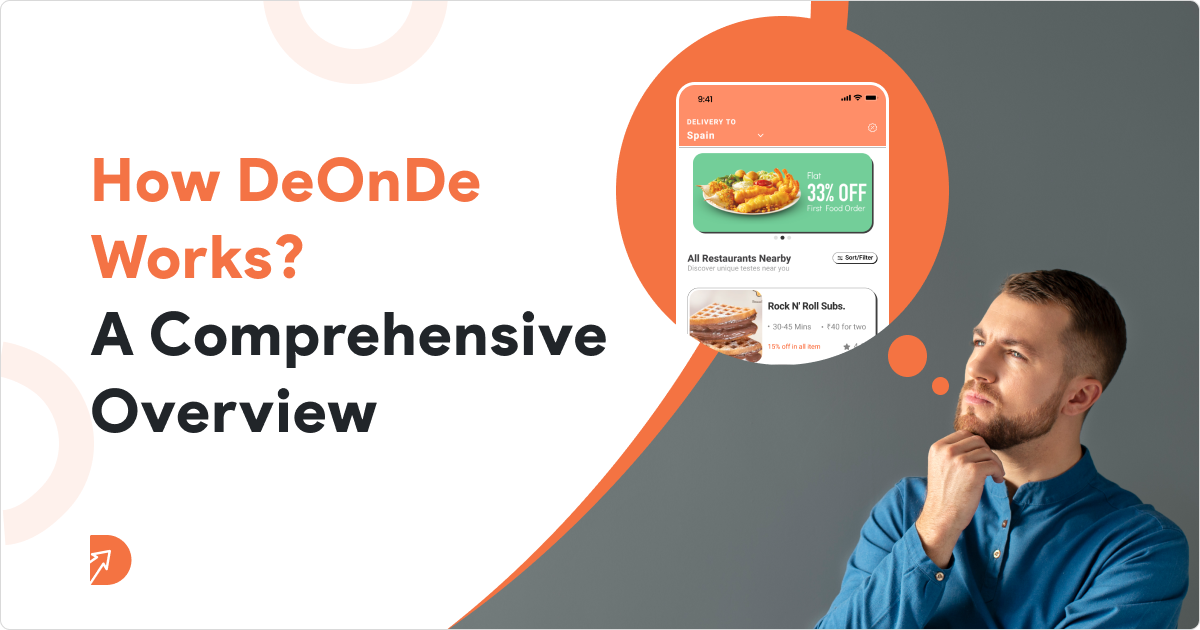In a world increasingly shaped by digital convenience, the healthcare sector has witnessed a remarkable transformation. One of the most impactful innovations is the rise of medicine delivery apps. These platforms bridge the critical gap between patients and pharmacies, ensuring timely, hassle-free access to medications at the click of a button.
So, how do you create a medicine delivery app that is scalable, user-friendly, and legally compliant? This comprehensive guide will walk you through every stage of the development process, highlight industry trends, and address the real-world challenges faced by online pharmacy startups. Whether you’re a budding entrepreneur or an established pharmacy looking to digitize operations, this resource will help you move with clarity and confidence.
With the right strategy, technology, and team, you can build a successful digital healthcare platform that not only serves the community but also thrives in a growing market. Let’s explore the essential aspects of pharmacy app development, from ideation to launch and beyond.
Market Adoption And Trends For Pharmacy App Development
The global surge in e-health solutions has made online pharmacy platforms more than just a convenience—they’re becoming an essential service. The e-pharmacy market is projected to grow at a CAGR of over 16.4%, reaching $443.01 billion by 2034. This shift is being fueled by the aging population, rising chronic illnesses, and consumer demand for contactless services post-pandemic.
Digital Health Growth Drivers:
- Urbanization and Digital Literacy: Increased smartphone usage and mobile internet penetration.
- COVID-19 Acceleration: A push toward contactless healthcare solutions.
- Government Policies: Regulatory support for telemedicine and e-prescriptions.
Noteworthy Trends:
- AI-powered prescription validation
- Real-time inventory management
- In-app doctor consultations
- Blockchain for secure prescription data
- Personalized medicine recommendations
- Voice search integration
The market signals are clear: now is the time to invest in a medicine delivery app.
Steps to Create a Medicine Delivery App: A Strategic Approach

Building a medicine delivery app requires a clear roadmap. Follow these steps to ensure a successful launch, or explore Deonde’s ready-made solution to skip development hassles and launch in just 7 days.
Step 1: Define Your USPs
Identify what sets your app apart. Will you offer 24/7 delivery, exclusive discounts, or partnerships with local pharmacies? Research competitors to find gaps in the market. For example, focusing on rural areas with limited pharmacy access could be a game-changer.
Study market leaders like 1mg, PharmEasy, or NetMeds to find gaps and innovate where others fall short.
Step 2: Feature Definition
List must-have features like prescription uploads, real-time tracking, and secure payments. Consider advanced features like AI chatbots for customer support or subscription plans for regular orders. Prioritize user-friendly features for all panels—customer, driver, pharmacist, and admin.
Step 3: Design and Prototyping
Create wireframes and prototypes to visualize the app’s flow. Use tools like Figma or Adobe XD for intuitive designs. Ensure the UI is clean and easy to navigate for users of all ages, especially seniors who rely on medicine delivery.
Make your app intuitive for both young and senior users. Incorporate voice assistance and multi-language options where necessary.
Step 4: Development Process and Tech Stack
Choose a reliable tech stack:
- Frontend: React Native for cross-platform compatibility.
- Backend: Node.js or Django for scalability.
- Database: MongoDB for flexible data storage.
- APIs: Integrate Google Maps for tracking and Stripe for payments.
Hire experienced developers or partner with a development agency to streamline the process. Learn more about choosing the right tech stack in our guide on selecting the best tech stack for delivery apps.
Security must be embedded in your development lifecycle—encrypt user data, secure APIs, and follow compliance protocols from day one.
Step 5: QA and Testing
Test rigorously for bugs, crashes, and security gaps. Run usability tests to ensure the app feels effortless. Double-check compliance with healthcare laws like HIPAA or India’s D&C Act to keep user data safe.
Use tools like Selenium, Appium, and TestFlight. Include beta testers across diverse demographics for realistic feedback.
Step 6: Launch and Marketing
Launch on iOS and Android platforms. Promote your app through social media, Google Ads, and pharmacy partnerships. Offer introductory discounts to attract users. Optimize your app store listing with keywords like “medicine delivery app development” for better visibility.
Step 7: Post-Launch Maintenance
Monitor user feedback and app performance. Release regular updates to fix bugs and add features. Scale server capacity to handle growing traffic.
Or Avoid All These: Build with Deonde:
Developing an app from scratch can take months. Deonde’s ready-made delivery app is user-friendly, customizable, and launches in just 7 days. It includes all essential features, saving time and cost while delivering a superior experience compared to custom development.
Essential Features to Create a Medicine Delivery App

Your app’s success hinges on features that make life easier for users. Here’s what each panel needs:
Customer Panel Features
The customer panel is the heart of the app, designed to make ordering medicines effortless and secure.
- Prescription Upload: Users can snap and upload prescriptions securely for pharmacist verification.
- Real-Time Order Tracking: Track delivery status with live updates, similar to food delivery apps.
- Smart Medicine Search: Search medicines by name, brand, or condition with filters for quick results.
- Secure Payment Options: Multiple methods like cards, UPI, or COD for user convenience.
- Order History & Reordering: View past orders and reorder recurring medicines in one tap.
- Push Notifications: Get alerts for order confirmations, delivery updates, or promotional offers.
Check out trending push notification templates for inspiration.
Driver Panel Features
Drivers need tools to deliver medicines quickly and efficiently, ensuring a smooth operation.
- GPS Route Optimization: Real-time navigation to find the fastest delivery routes.
- Order Management Dashboard: Accept, decline, or view assigned delivery requests.
- Earnings Tracker: Monitor daily earnings, incentives, and payout history.
- In-App Communication: Chat or call customers/pharmacists for delivery coordination.
- Delivery Status Updates: Mark orders as picked up or delivered to keep users informed.
- Schedule Management: View and manage delivery schedules for better planning.
Pharmacist Panel Features
Pharmacists require features to manage inventory and process orders accurately.
- Real-Time Inventory Management: Update stock levels instantly to avoid out-of-stock issues.
- Prescription Verification: Review and approve uploaded prescriptions with secure access.
- Order Processing: Manage incoming orders, prioritize urgent requests, and update statuses.
- Sales Analytics: Track top-selling medicines and sales trends for better stock planning.
- Customer Query Support: Respond to user inquiries about medicine availability or substitutes.
- Price Management: Set or update medicine prices and apply discounts as needed.
Admin Panel Features
The admin panel empowers the app owner to oversee operations and ensure compliance.
- User Management: Monitor and manage customers, drivers, and pharmacists’ profiles.
- Analytics Dashboard: Access insights on orders, revenue, and user behavior for strategic decisions.
- Promo & Loyalty Tools: Create discounts, referral programs, or subscription plans to boost retention.
- Compliance Monitoring: Ensure adherence to regulations like HIPAA or local pharmacy laws.
- Order Oversight: Track all orders, resolve disputes, and manage refunds if needed.
- App Performance Monitoring: Analyze app usage and server performance to maintain scalability.
Estimating Startups and Operational Costs
Launching a medicine delivery app involves more than just development. Startup and operational costs can add up, so let’s break them down to keep your budget in check.
Startup Costs
These are one-time expenses to get your app off the ground:
- App Development: As mentioned, $15,000–$90,000 depending on features.
- Legal and Licensing: $2,000–$10,000 for pharmacy licenses and compliance with laws like HIPAA or India’s D&C Act.
- Branding and Marketing: $3,000–$10,000 for logo design, app store optimization, and launch campaigns.
- Infrastructure Setup: $1,000–$5,000 for cloud servers (e.g., AWS) and initial API integrations.
- Team Recruitment: $5,000–$15,000 for hiring developers, marketers, or support staff (if not outsourced).
Total startup costs typically range from $26,000 to $130,000, depending on scale and customization.
Operational Costs
These are ongoing expenses to keep your app running:
- Server and Hosting: $100–$500/month for scalable cloud services.
- Maintenance and Updates: $2,000–$10,000/year for bug fixes and feature upgrades.
- Marketing and User Acquisition: $1,000–$5,000/month for ads, social media, and promotions.
- Customer Support: $500–$2,000/month for live chat or call center services.
- Logistics Partnerships: $1,000–$3,000/month for delivery fleet or third-party logistics.
Monthly operational costs can range from $4,600 to $20,500, scaling with user growth.
Saving with Deonde
Custom development and operations can strain your wallet. Deonde’s ready-made app, with built-in features and minimal setup, slashes startup costs by up to 70%. Operational costs are also lower, as Deonde handles maintenance and updates, letting you focus on growth.
Learn more about SaaS vs. custom software development.
Addressing the Key Challenges in Creating an Online Medicine Delivery App
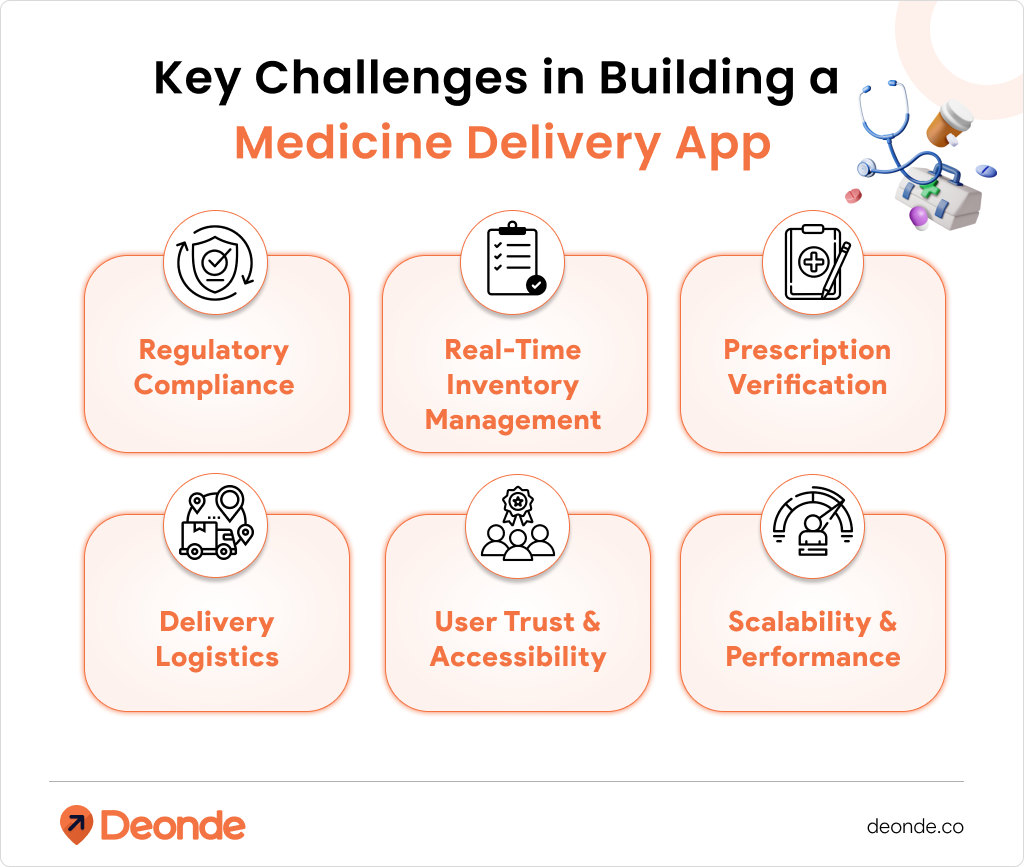
When you decide to create a medicine delivery app, you’re entering a high-stakes world of healthcare, technology, and logistics. The potential is huge, but so are the hurdles. From regulatory red tape to user trust, here are the key challenges you’ll face in medicine delivery app development, each threatening to derail your app’s success.
Regulatory Compliance
Healthcare regulations like HIPAA, GDPR, or India’s Drugs and Cosmetics Act are strict and complex. Mishandling sensitive user data or failing to secure proper pharmacy licenses can lead to crippling fines or even force your app to shut down.
Real-Time Inventory Management
Stockouts are a user’s worst nightmare. Ordering a medicine only to find it’s unavailable kills trust and sends customers to competitors. Keeping inventory updated in real time across multiple pharmacies is a logistical beast.
Prescription Verification
Verifying prescriptions accurately is critical to avoid legal or health risks. Manual processes are slow and prone to errors, delaying deliveries and frustrating users who need medicines fast.
Delivery Logistics
Late or inefficient deliveries ruin the user experience. Coordinating drivers, optimizing routes, and ensuring timely drop-offs—especially in rural or congested urban areas—is a massive operational headache.
User Trust and Accessibility
Users are wary of sharing health data online, fearing breaches. Plus, clunky or inaccessible apps can alienate older users or those with disabilities, shrinking your audience and limiting growth.
Scalability and Performance
A sudden spike in users—think flu season or a health crisis—can crash your app if it’s not built to scale. Slow performance or downtime drives users away and tanks your reputation.
If tackling these complexities feels overwhelming, you’re not alone. Many pharmacy businesses and startups face these exact hurdles—which is why Deonde has built a comprehensive, ready-to-launch solution that addresses every challenge mentioned above:
- Regulatory Compliance? Deonde follows industry-leading security standards and frameworks to keep you compliant with global healthcare laws.
- Inventory Management? Seamlessly integrated backend tools ensure real-time stock updates and predictive analytics.
- Prescription Verification? Built-in OCR and pharmacist approval workflows ensure safe and legal dispensing.
- Delivery Logistics? Deonde’s delivery tracking module and route optimization tools streamline the fulfillment process.
- User Trust? White-label design, secure payments, and accessible support channels help build credibility from Day 1.
- Scalability? Deonde is cloud-native and built to scale with your growth, whether you’re serving 100 or 100,000 customers.
Partner with Deonde to Build Your Medicine Delivery App
Why grind through months of development? Deonde’s ready-made medicine delivery app is your fast pass to success. It’s white label, feature-packed, and ready to launch in just seven days. Deonde delivers a top-tier experience that rivals custom apps, from prescription uploads to live tracking. Perfect for pharmacies or startups, it saves you time and money while winning users.
Ready to lead the online pharmacy game? Create a medicine delivery app with Deonde and launch a user-loved solution fast. The healthcare revolution is calling—answer it now!