Caught between SaaS and Customized Software? Begin here:
Choosing the right software solution for your business can be scary, especially if you still need to outline your organizational goals.
Before you delve into the concept of SaaS vs Custom Software Development, it’s important to understand what you want to achieve with your software solution.
Take a moment here and visualize how you intend to use this software solution.
Is it to automate everyday manual workflows?
Or do you want it to take over some of the most pressing business aspects?
Either way, once you know how to use your software solution stack, we can begin exploring your options.
Most businesses use either SaaS or Custom Software Development. The right choice depends on factors such as cost, function, features, and timeline.
But let’s start by understanding and comparing both types of software solutions.
What is a SaaS Solution?
SaaS is an acronym for software as a service. It is a method of software delivery over the internet (cloud-based).
SaaS solutions are non-specific or generic and designed to work with common business workflows, such as invoicing or customer service.
SaaS solutions aim to maximize user convenience. They are easy to start with, and the user never has to worry about backend operations. Because of this sense of comfort, the global software as a service market is booming and is estimated to reach $700 billion by 2030.
Usually, the SaaS service provider like Deonde creates the code, tests it, deploys, and hosts the application. The service provider also looks after app security and upkeep.
You can set up your SaaS software in minutes with zero upfront investment or without any technical expertise.
SaaS solutions are agnostic and can be accessed online through any device (laptops, iPads, or smartphones).
Users can avail themselves of features of the SaaS app by paying monthly (or yearly) subscription fees.
Examples of SaaS apps include Gmail, Outlook, HubSpot, Zoom, Netflix, Salesforce, and Trello.
Advantages of SaaS Solutions:
Many entrepreneurs love Software as a solution because it is immediate. It is easy to set up, cost-effective and doesn’t require a long-term commitment.
Let’s take a closer look at how SaaS applications can be advantageous to your business:

Ease of Deployment
SaaS platforms can be used immediately after purchase. Hence, they’re perfect for businesses that can’t afford to wait for custom software development.
Affordable
With zero upfront investments, you can start with SaaS apps for a moderate monthly fee. With such apps, you can subscribe for longer or discontinue—based on your preference.
Reliable
SaaS platforms are well-tested and updated regularly. Additionally, the developers optimize these solutions based on consumer feedback and experience. Since a large consumer base accesses these SaaS platforms, a reactive tech team is usually instituted to handle roadblocks.
Highly Scalable
SaaS platforms can be upgraded or downgraded based on organizational needs. Most SaaS platforms allow the addition of new users at a nominal fee. Hence, SaaS platforms can evolve with your business.
How much does it Cost to develop SaaS Solutions?

Cost to the User
SaaS solutions are a perfect fit for SMBs because they rarely have the budget for tech infrastructure. SaaS applications come at a very affordable rate to the user.
SaaS users can start with as little as US$10 per month. Most SaaS apps cost users between US $5 and $450 monthly.
For users, SaaS apps qualify as OpEx (operational expenditure), short-term expenses that can be easily recuperated.
Cost to the SaaS Service Provider
For the service provider, the cost of developing a simple SaaS solution can rack up to US $150,000. This is a ballpark figure and can vary depending on factors like:
- Complexity of the app interface
- Functionalities
- Third-party API integrations
- Geographical location of the tech team
- Maintenance and support
For the provider, developing a SaaS application is a complex process. However, users can get started with a SaaS platform without spending a fortune. SaaS apps are extremely affordable because the costs are spread across multiple users.

How long does it take to build a SaaS product?
Once the payment is done, users can get started with SaaS products almost immediately.
However, the SaaS service provider company needs to undergo an end-to-end development process, which includes research, prototype, POC, testing, debugging, QA, and updates.
For basic SaaS software, this may take about 8 to 32 weeks.
SaaS products can be built quickly because they leverage infrastructure and development frameworks. Consequently, simpler SaaS applications can be deployed within a matter of only a few weeks.
Decide now: Pros and Cons of choosing SaaS.
Here’s a comprehensive list of pros and cons for SaaS software solutions. Check them out and see if SaaS products work for you:
Pros:
- Businesses don’t need to spend a lot to get started with SaaS platforms
- Deployment processes are fairly straightforward. There is no need for intensive tech infrastructure.
- It can be accessed anywhere, anytime, and on any device.
- Cloud-based SaaS platforms are agile, flexible, and intuitive.
- Extensive employee training programs may not be needed
- Easy to scale. The subscription model empowers users to opt-out at any given time.
- There is no need to worry about updates and maintenance.
Cons:
- Data risks: Most organizations don’t trust SaaS service providers with their organizational databases
- May lack capabilities to enhance workflows
- Cost per user can easily rack up as your team grows.
- It is difficult to customize. You can customize white-label SaaS solutions, but the level of personalization is limited to logos, names, and interfaces.
Now that we understand how SaaS solutions work let’s examine custom software development. We shall then compare these two software solutions to see which might work best for your business.
5 Elements That Proves How Subscription-based business models Can be Successful?
What is custom software Development?
As the name suggests, custom software solutions are designed to meet unique organizational needs.
These solutions are built from the ground up, so they can seamlessly adapt to existing workflows.
SaaS solutions usually need help with the increasing demands of niche businesses. But this is where custom software development can truly help.
Customized software applications can smoothly integrate with an existing CRM or ERP to boost productivity. They can also reduce overheads and automate tedious workflows.
However, there is a good reason why MNCs or conglomerates usually prefer customized software solutions. Custom software development tends to be a very
resource-intensive process.
Investment in tech talent (i.e., coders, developers, testers, QA teams), infrastructure, and maintenance is required.
However, some firms find that the long-term advantages of custom-built solutions offset
the initial cost of setup and deployment.
While others struggle to find that sweet spot.
Instead of buying SaaS, why do some businesses choose to build?
Developing a customized software solution can be an intense process. Yet many organizations prefer it. Here’s why:
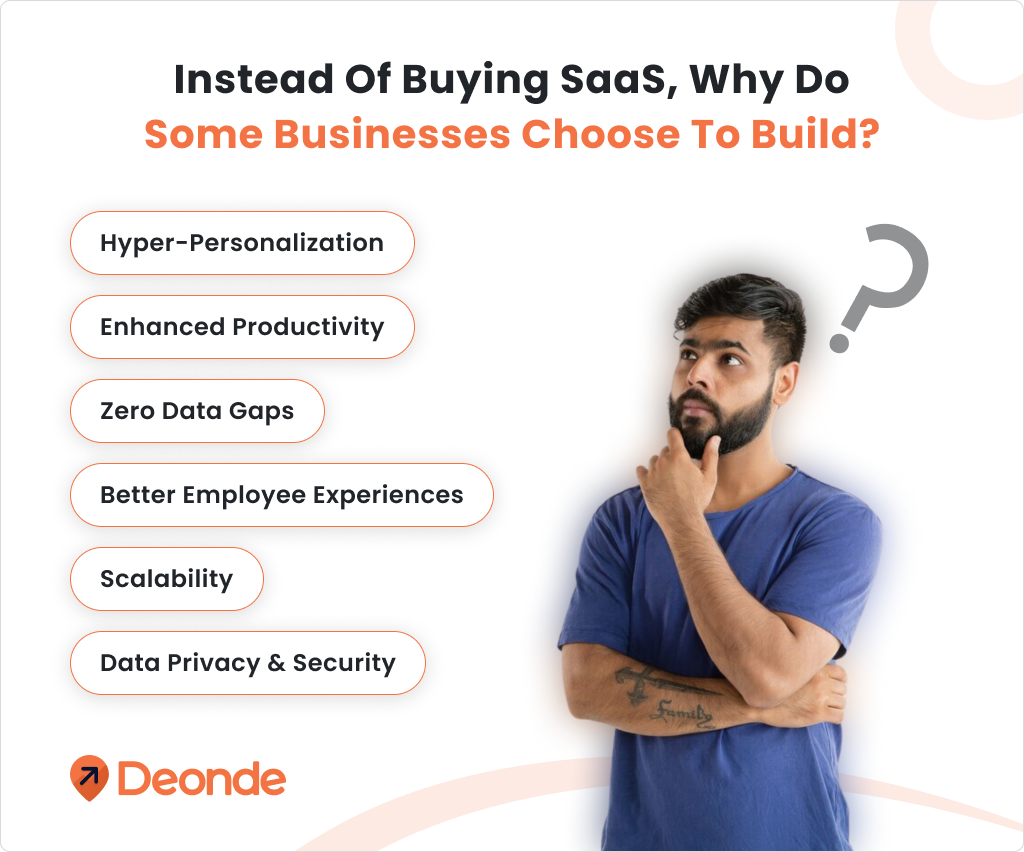
Hyper-personalization
SaaS solutions need more specificity because they are created for many users. Hence, most organizations have workflows that must align with their business model.
Customized software solutions allow businesses to ditch traditional workflows. They can design functionalities that complement their business needs. If you’re constantly changing your operational processes to suit your software solution, you might need a customized solution ASAP!
Enhanced Productivity
Did you know? Repetitive tasks in the business world amount to a global loss of approximately $5 trillion every year. Customized software solutions can help the organization streamline its workflows and standardize processes.
Custom software solutions usually incorporate third-party integrations and automation that work alongside your existing processes. This way, you can get much more out of your software without starting from scratch.
Example: Integrating an accounting platform to your existing CRM process to expedite finance workflows.
Zero Data Gaps
Unstructured datasets are messy, unclear, and mostly vain, like scribbled notes.
A tailored software solution can prevent this by unifying databases. As a result, businesses can draw better insights and make wiser, data-driven decisions.
Better employee experiences
Employees today expect their workplace to have sophisticated technology. 93% of employees believe that up-to-date technology is one of the most important aspects of a workplace.
As a result, organizations need to address the burnout caused by generic SaaS platforms. Accelerate employee satisfaction (and, in turn, productivity) with custom software development solutions that evolve with your business.
Scalability
SaaS solutions are built for small to mid-sized businesses and cannot handle operations once your business grows. On the other hand, custom-built software grows along with your enterprise and constantly evolves, just like your business needs.
Hence, investing in custom software development services is advantageous in the long run, allowing for future needs and demands.
Data Privacy & Security
In the digital ecosystem, you always run the risk of security breaches. Today, hackers are probing our software solutions applications in ways we’d never expect. Unfortunately, this is beyond your control when using SaaS platforms.
However, with custom software development, you can implement several defensive processes in the development stage to strengthen your software stack. Maximize security by involving processes like data encryption, two-factor authentication, containerization, and block and chain technology to secure your data and business workflows.
Custom Software Development Process
We need to examine the custom software development process more closely to understand the stark differences between SaaS platforms and custom software solutions.

Selecting the right resources
Developing custom business software is a big step.
Hence, it is vital to partner with the ideal software development company. An experienced company can steer you in the right direction and deliver high-performing software on time.
Ask your desired tech partners tough questions that go beyond: Did you finish your last project on time, or did you go over budget? Thoroughly inspect their work portfolio to see if they’ve worked on similar projects.
Suppose you want to develop software that works well with all your business departments and can fast-track mundane processes. In that case, you need a skilled development team with multiple frameworks and languages.
Choose your technology stack
When choosing your technology stack, consider factors like cost, time-to-market, and current industry trends.
For instance, if you’re a small business with a tight budget, coding with Python might be better than Java.
It’s also important to stay updated with industry trends, such as AI, ML, and blockchain technology, so your customized software doesn’t feel outdated.
Prototyping & Continuous Improvement
Require your tech partner to produce prototypes and wireframes frequently. This iterative process will enhance software development, and there will be no unpleasant surprises at the end of the development process.
Pro tip: It’s important to communicate every suggestion and request during this phase. At the same time, understand this: You can only solve some of your business problems simultaneously. Take one step at a time!
Successful deployment (and beyond)
Transitioning to a new system is never easy, so make sure your organization is prepared for deployment.
Don’t schedule a software launch during peak business months. For example, never deploy custom accounting software at the end of a fiscal year.
All rollouts disrupt existing processes. Therefore, it is advisable to roll out custom software solutions when teams have the bandwidth to learn new practices.
Practice iterative rollouts. It leaves space for continuous feedback and improvement. Have a summary of challenges your organization faced and fix them—until you develop software that fits like a glove.

How much does it Cost to develop custom software?
It’s no secret that customized software development is indubitably more expensive than SaaS software development. The question is, by how much?
A custom software developer, based on their expertise, may charge you anywhere between US$ 30 to $120+ an hour. This cost can be impacted based on the developer’s location.
Like a SaaS app, the complexity of your customized software can also drive up the development cost.
Broadly speaking, you may spend anywhere between $30,000 and $1,00,000+ to build a customized software solution for your business.
How long does it take to build a Custom Software?
Based on the scope of the software and provided that you’ve got a team of an experienced team of developers—it may take anywhere between 12 to 40 months for a successful rollout.
Custom software development takes longer than SaaS Development because developers have to build everything from scratch. Getting the tech infrastructure, like on-premise servers and data centres, also takes time.
Pros and cons of choosing a customized software solution
Here’s a comprehensive list of pros and cons for customized software solutions that may help you determine the software that’s right for you:
Pros:
- Designed to support your business goals
- Can work seamlessly with existing process
- It can be integrated with enterprise management tools
- Easy to update or add functionalities
- Can consolidate siloed databases
- Better ROIs in the long run
- Data sovereignty
- Compliant with company regulations
Cons:
- An exhaustive development process that requires a lot of investment
- Increase upfront investment
- Year-long development process
- Deployment may cause workflow disruption
- Employees need to be trained to maximize software utilization
- Need to Hire Software Developers tech team for software maintenance and updates
Factors To Consider When Choosing Between SaaS vs Custom Software
Still not sure which software will work best for your business? Here are a set of factors to consider before making a decision:
How do you intend to use your software solution?
If your organization needs a software solution to automate generic tasks like invoicing or employee management—SaaS solutions may work best.
But if you’re hoping to leverage your software solution to expedite convoluted business processes unique to your business, you need to consider custom software development.
What’s your budget?
SaaS solutions are the only way out if you’re operating under a tight budget. And even if you’re open to investing, partner with the right custom software developer. Look at market price points and see what developer fits into your budget.
What are your data needs?
SaaS platforms offer limited data reports and analyses that cannot be customized easily. A SaaS solution is recommended only if it monitors all the KPIs your business needs to make data-driven decisions.
Organizations that depend heavily on data need to customize their solutions. With a customized solution, you can make data accessible throughout the organization and prevent data stagnation.
Customized software is always better for data consolidation—especially if your raw data comes in multiple formats.
What features do you need?
Always ensure you thoroughly examine SaaS products before subscribing. Prepare a checklist of features essential for your business workflows. If a SaaS platform doesn’t have all of them, you’ll eventually spend more trying to compensate for the missing features.
On the other hand, a customized software stack will have everything you need—and beyond.
Head-on comparison: SaaS vs Custom software development
| SaaS | Customized Software Solutions |
Implements Quickly | Successful deployment can take up to a year. |
Cannot meet all business needs. Template build and design. It will probably include features that you may not use. | Includes only those modules that apply to your everyday processes |
It may not integrate with other tools or software. | Can integrate with current CRM and ERP |
Affordable. Doesn’t involve hefty upfront investments | Costly. It can be years before an organization sees a decent ROI. |
Businesses need to change their workflows to work with the software. | The software works according to the business workflow. |
Difficult to customize (unless it’s white-labeled) | Already customized |
Regular updates and maintenance | Software upkeep can be tedious or non-existent. |
Some businesses may not be able to use the subscription payment model, so they might end up paying a large cumulative amount. | No monthly or yearly recurring fees. |
Final Thoughts
There is no right or wrong answer when choosing a SaaS vs. custom-built solution.
As explored in this blog, both software solutions have nuances. Small—to mid-sized businesses prefer SaaS platforms because they’re affordable, easy to deploy, and maintenance-free.
On the other hand, organizations with non-traditional workflows, irrespective of size, may not benefit from SaaS solutions. They need customized software solutions to bolster their everyday operations. Hence, a conglomerate or an MNC can choose to go for customized software development, as they have the resources to do so.
Connect with Deonde to learn more about SaaS solutions and determine what might work best for you. With years of experience in the tech industry, we can help you find the best solution for you.
Frequently Asked Questions (FAQ’s)
1. What is the typical timeline for custom software development?
The development lifecycle of custom software varies from business to business. Successfully developing custom software may take between 4 months and 12 months, depending on the complexity of the UI and the number of unique features.
2. Explain the role of QA in software development.
Quality Assurance (QA) ensures the reliability and endurance of a developed software stack. This includes rigorous testing, debugging, and meeting industry standards for data security. As the name suggests, QA elevates the quality of software by enhancing its function and making it secure.
3. How do you choose the right SaaS service provider?
Partner with someone who checks in with you at each stage of the development process. Someone who communicates clearly and honestly so there are no misunderstandings and both parties know what’s happening.
For example, it’s wise to partner with a software development company that provides a clear pricing model with an honest breakdown of services—someone who guarantees no hidden fees or additional costs.

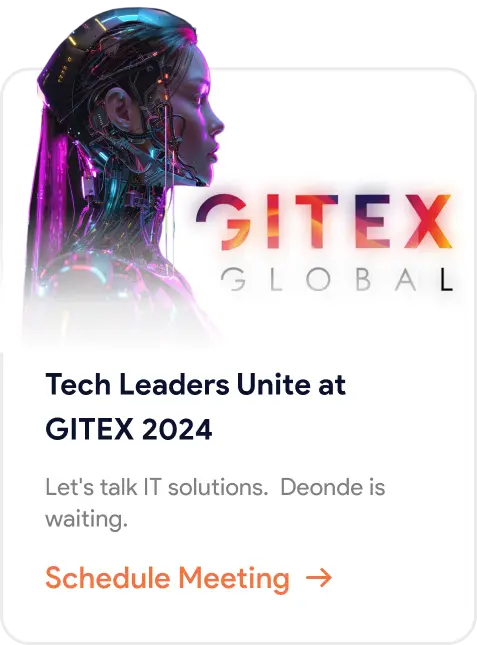


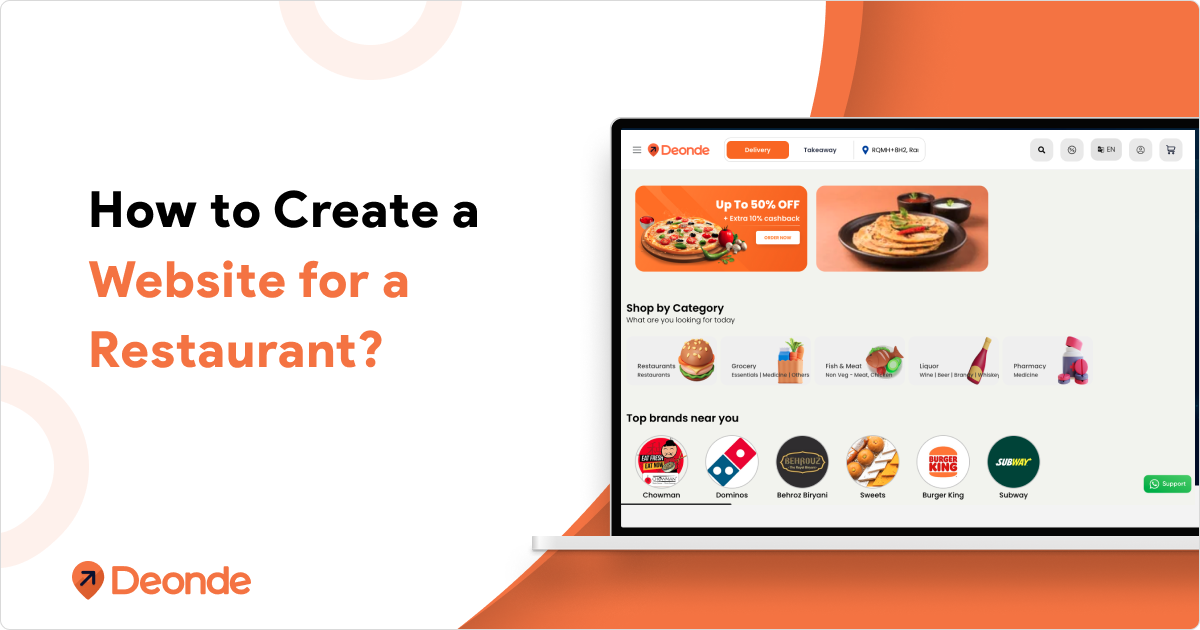
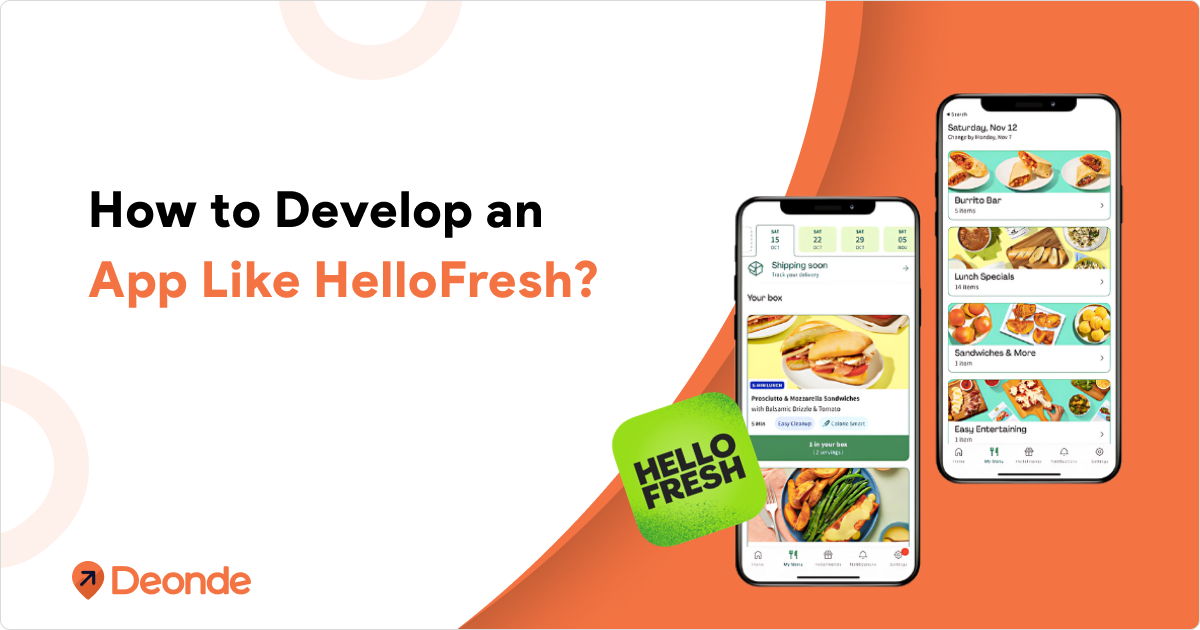
very informative and insightful session
very informative and insightful write up