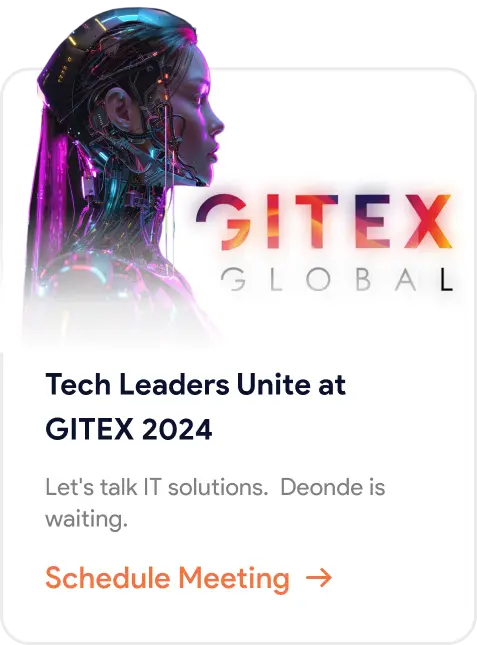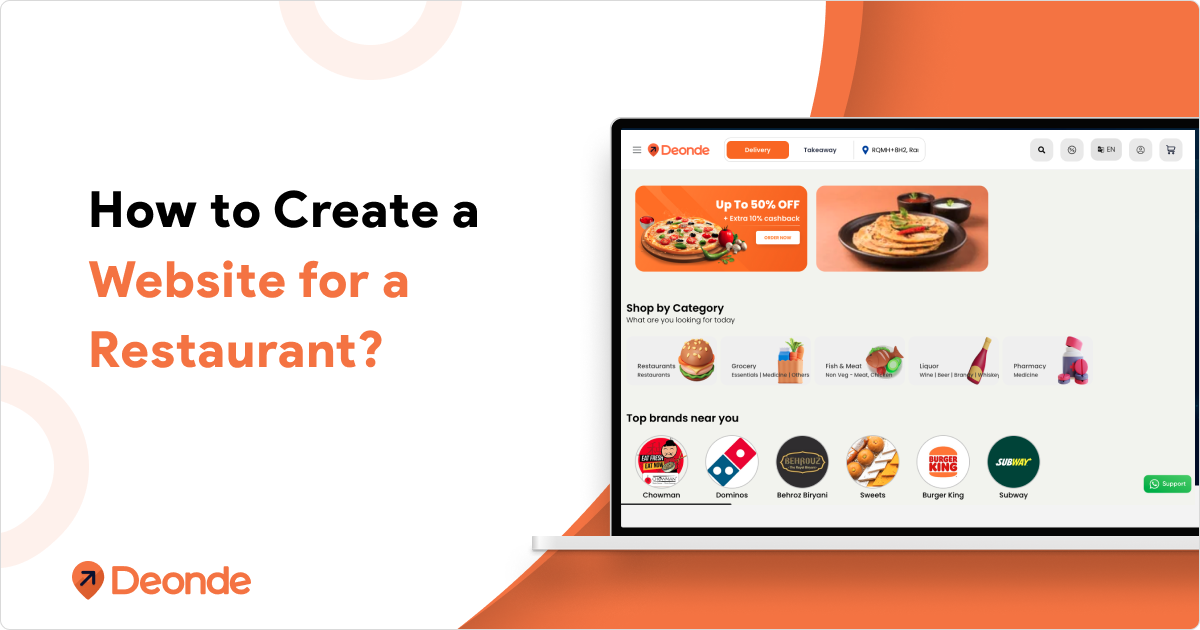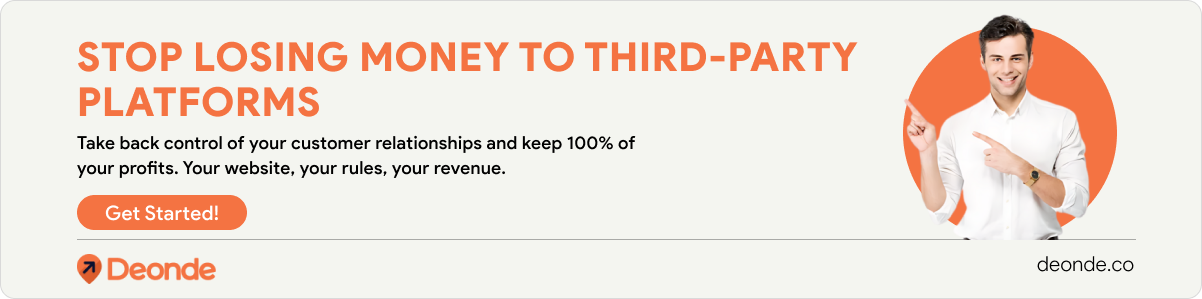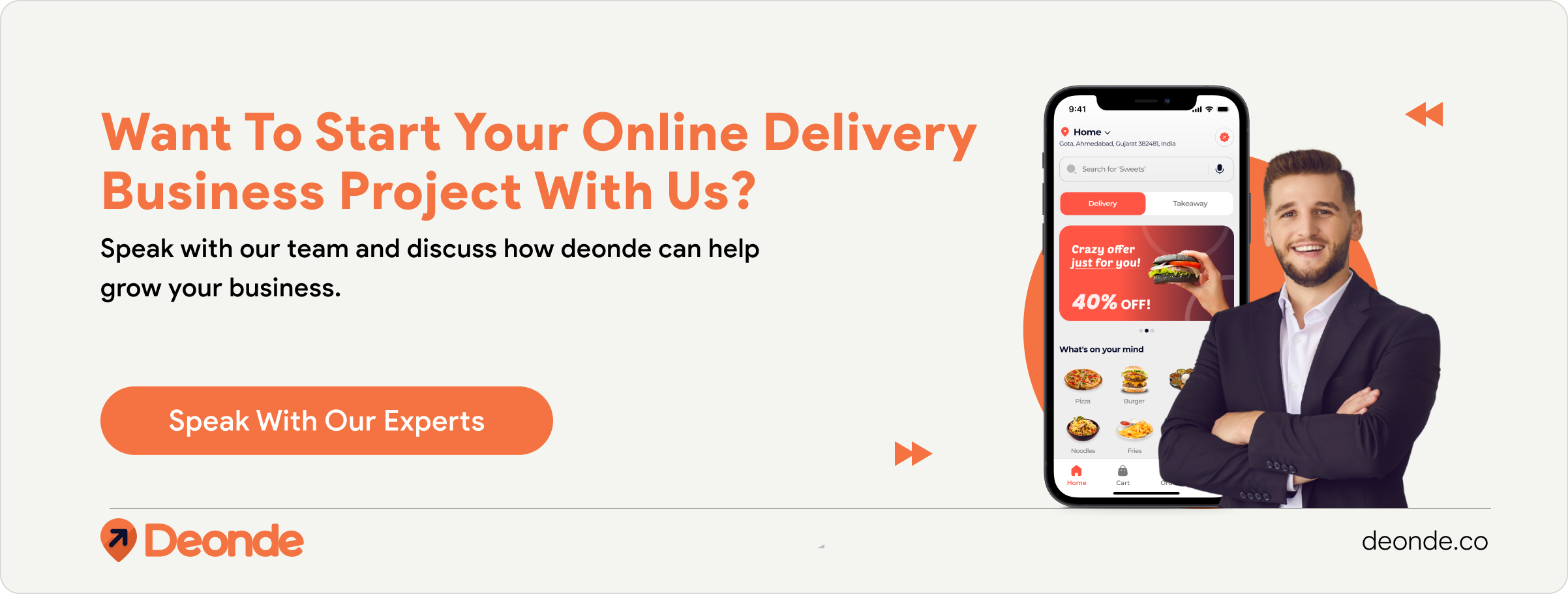Imagine a hungry customer is searching for a nearby Italian restaurant. They find your Instagram page, but there’s no menu, ordering link, or reservation option. So, they moved on to a competitor that offered all this and more directly on their restaurant’s website.
Many restaurant owners assume that social media is enough. But Facebook and Instagram don’t let you take direct orders, manage bookings, or fully control your brand’s image. A professional website solves all these problems while driving more foot traffic and revenue.
Modern restaurant websites need three key elements: mobile-first design, accessibility features, and social media integration. These ensure your site engages customers seamlessly across all devices. These elements ensure your site is user-friendly and inclusive, amplifying your reach in a digital-first world. You’ll create a website that stands out and delivers results by focusing on what modern diners expect.
In this comprehensive guide, you’ll learn how to create a website for your restaurant, why it’s critical for your business, what features to prioritise, and the exact steps to get started.
Our goal is simple: to equip you with a blueprint that helps build a website for a restaurant and drives tangible results—more orders, reservations, and long-term growth.
Why Your Restaurant Needs a Dedicated Website
A professional restaurant website does more than “look good.” It builds credibility, simplifies the customer journey, and converts curiosity into confirmed bookings or orders. In an industry where first impressions matter, your website is your front-of-house online.
Beyond Social Media
Platforms like Instagram and Facebook are helpful, but shouldn’t be your only digital presence. These channels limit your control over content, design, and customer data. Their ever-changing algorithms may hide your updates from followers, and they lack essential functionality for transactions like direct orders or reservations.
Owning your website ensures full control over branding, updates, and customer engagement, without the restrictions or distractions of a third-party platform.
Central Information Hub
Your restaurant website becomes the go-to source for everything your customers need.
- Up-to-date Menus: Display real-time menus with transparent pricing and dietary indicators (vegetarian, vegan, gluten-free, allergens). This builds trust and prevents customer disappointment.
- Operating Hours & Days: Show accurate timings, including holiday schedules or event closings. Add a banner or notification for quick updates.
- Location & Directions: Embed Google Maps for easy navigation. Offer parking info and public transit tips for added convenience.
- Contact Information: List your phone number, email address, and social media links. Include a simple contact form for inquiries.
Direct Online Transactions
A key advantage of having your restaurant website is gaining complete control over customer orders and table bookings, eliminating reliance on third-party apps.
- Online Ordering for Restaurants: Offer a seamless ordering experience. Unlike food delivery platforms that charge high commissions, your website allows you to manage orders directly, retain customer data, and maximise profits.
- Restaurant Reservation Systems: Incorporate reliable booking widgets like OpenTable or native forms that let diners reserve with just a few clicks.
- Catering & Event Inquiries: Add dedicated pages for catering menus or private event bookings with customizable inquiry forms. This professional touch sets you apart.
Brand Building & Storytelling
Your restaurant has a unique story—maybe your chef’s culinary journey, a family recipe passed down generations, or a commitment to sustainable ingredients. A website lets you tell this story through compelling content and visuals, creating an emotional connection with diners. Unlike social media’s ephemeral posts, a website offers a permanent space to showcase your brand.
- Showcase Ambiance: Use high-quality photos and videos to highlight your restaurant’s vibe, from cozy interiors to bustling patios.
- Share Your Story: Dedicate a page to your history, values, or chef’s background to build authenticity.
- Visual Appeal: A Professional restaurant website design with consistent branding (logo, colours, fonts) reinforces your identity.
- Customer Connection: Storytelling sets you apart from competitors, turning casual visitors into loyal patrons.
Customer Engagement & Loyalty
A website fosters long-term relationships by engaging customers beyond a single visit. Features like newsletters and loyalty programs keep diners coming back. Testimonials add credibility, encouraging new customers to try your restaurant.
- Newsletter Sign-Ups: Collect emails to share promotions, new menu items, or event updates.
- Loyalty Programs: Integrate reward systems to offer discounts or free items for repeat customers.
- Testimonials: Feature customer reviews or quotes to build trust and social proof.
- Engagement Tools: Add polls, surveys, or a blog to keep content fresh and interactive.
Data & Analytics
Unlike social media, a website provides detailed analytics to understand customer behaviour. Track visitor numbers, popular pages, and conversion rates for orders or reservations. These insights help you make data-driven decisions to grow your business.
- Track Visitors: Use tools like Google Analytics to monitor traffic and user demographics.
- Popular Pages: Identify which pages (e.g., menu, reservations) get the most views to optimise content.
- Conversion Rates: Measure how many visitors complete orders or bookings to gauge effectiveness.
- Refine Marketing: Use data to promote high-demand items or target specific customer segments.
8 Easy Steps to Create a Website for a Restaurant
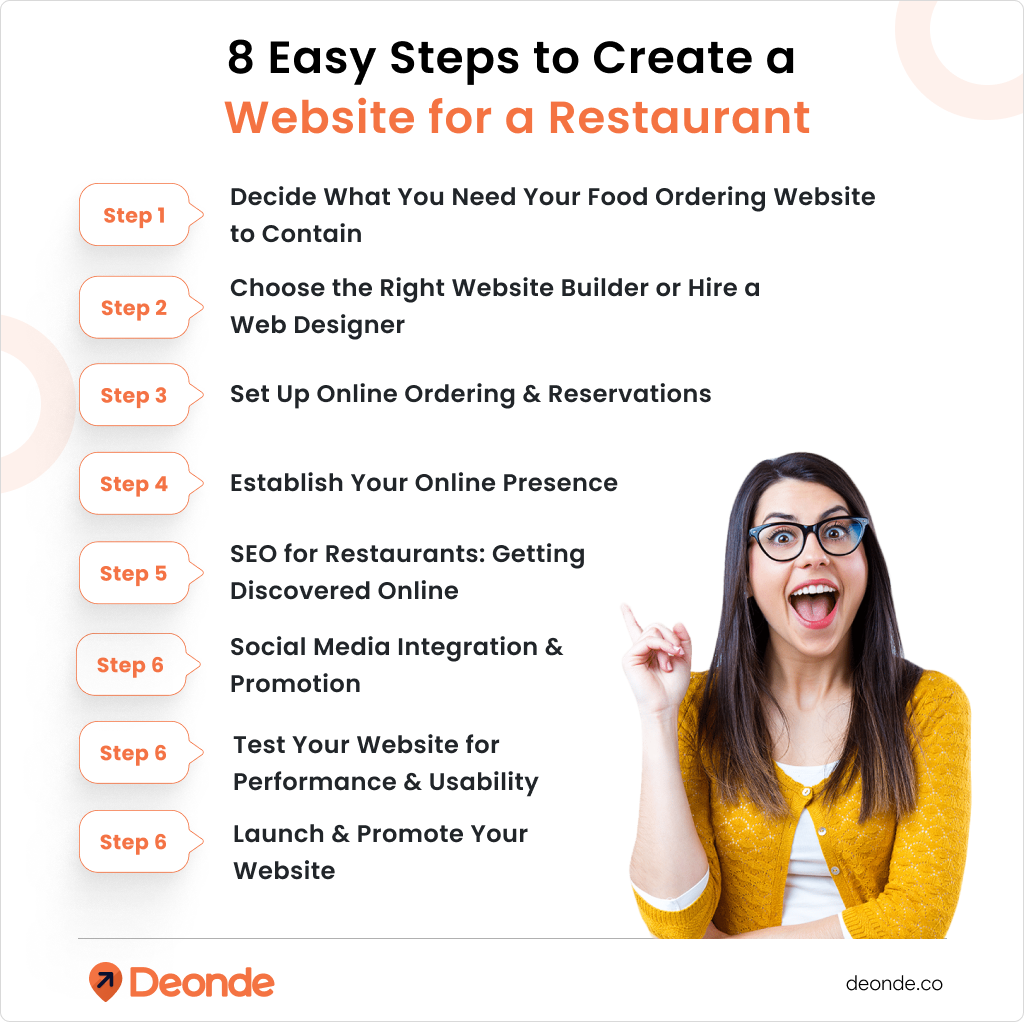
Creating a website for a restaurant doesn’t require coding knowledge or a six-figure budget. Follow these streamlined steps for a powerful launch.
Step 1: Decide What You Need Your Food Ordering Website to Contain
Before building, define your website’s purpose to align with customer needs and business goals. Do you want to focus on online ordering, reservations, or both? A clear plan ensures your site is practical and user-friendly.
- Core Features: Include menus, contact info, hours, and high-quality images of dishes and ambience.
- Optional Add-Ons: Consider a blog for recipes, an events calendar, or a gallery to showcase your vibe.
- Customer Needs: Prioritise easy access to ordering, booking, and dietary information for seamless navigation.
- Future-Proofing: Plan for scalability, like adding catering forms or loyalty programs later.
This blueprint keeps your project focused. Spend time brainstorming to ensure all essential elements are included.
Step 2: Choose the Right Website Builder or Hire a Web Designer
The right tool or professional sets the foundation for your website’s success. Restaurant Website builders are budget-friendly and user-friendly, while designers offer custom solutions. Your choice depends on your budget, tech skills, and vision.
- Website Builders: Platforms like Deonde offer restaurant-specific templates with built-in online ordering. Launch your website within 48 hours with an affordable subscription model.
- Professional Designers: Hire a designer for a bespoke restaurant website design that is ideal for unique branding, but costlier.
- Budget vs. Customisation: Builders cost $10–$50/month; designers may charge $1,000–$5,000+, depending on complexity.
- Ease of Use: Builders require no coding; designers need clear communication to meet your vision.
For most restaurants, a dedicated website builder like Deonde is ideal for its affordability and features. Ensure your choice supports mobile-first design and accessibility.
Step 3: Set Up Online Ordering & Reservations
Online ordering and reservations are critical for revenue and convenience. These features reduce reliance on third-party apps and streamline operations. Prioritise mobile-friendly systems to cater to smartphone users.
- Ordering Systems: Use deonde for direct ordering, with customizable menus and secure payments.
- Reservation Systems: Integrate restaurant reservation systems like OpenTable or Resy to manage bookings efficiently.
- Mobile Optimisation: Ensure systems work flawlessly on smartphones, where 60%+ of orders are placed.
- Testing: Simulate orders and bookings to eliminate friction, ensuring a smooth user experience.
This step drives direct revenue by cutting out middlemen. A seamless system encourages repeat business and customer satisfaction.
Step 4: Establish Your Online Presence
A professional online presence builds trust and credibility. A memorable domain name, reliable hosting, and cohesive design create a website that reflects your restaurant’s quality. Intuitive navigation keeps customers engaged.
- Domain Name: Choose a brand-relevant domain like “YourRestaurantName.com” for easy recall.
- Hosting: Select providers like Bluehost or SiteGround for fast loading and minimal downtime.
- Design Customisation: Use your logo, brand colours, and professional photos to create a cohesive look.
- Navigation: Organise menus, ordering, and reservations clearly for a user-friendly experience.
A polished website mirrors your restaurant’s professionalism. Invest time in design to make a strong first impression.
Step 5: SEO for Restaurants: Getting Discovered Online
Search engine optimisation (SEO) ensures customers find your website when searching for local dining options. Using keywords like “build a website for a restaurant” naturally boosts your ranking. Local SEO is critical for attracting nearby diners.
- Keyword Strategy: Include phrases like “Best Mexican Restaurant in [City]” in titles, headers, and content.
- Google Business Profile: Optimise your profile with hours, photos, and a website link for local searches.
- Local SEO: Add your city to meta descriptions and create location-specific pages (e.g., “Our Miami Location”).
- Content Quality: Write detailed menu descriptions and blog posts about your cuisine to attract organic traffic.
Effective SEO puts your restaurant at the top of search results. Regular updates keep your site competitive.
Step 6: Social Media Integration & Promotion
Social media integration connects your website to platforms like Instagram and Facebook, driving traffic and engagement. Promote your site to convert followers into customers. Consistent cross-promotion maximises your reach.
- Social Buttons: Add clickable icons for Instagram, Facebook, and Twitter to encourage sharing.
- Embedded Feeds: Display Instagram posts on your website to showcase dishes and customer photos.
- Cross-Promotion: Share your website link in social posts, stories, and bios to drive orders and bookings.
- Engagement: Post about promotions or new menu items, linking to your website for action.
Social media amplifies your website’s impact. Use it strategically to turn followers into loyal diners.
Step 7: Test Your Website for Performance & Usability
A high-performing, user-friendly website ensures a positive customer experience. Test for speed, mobile compatibility, and accessibility to meet modern standards. Fix issues before launching to avoid losing visitors.
- Mobile-First Testing: Check your site on smartphones and tablets, as most users browse on mobile.
- Speed Optimisation: Use Google PageSpeed Insights to ensure loading under 3 seconds.
- Accessibility: Add alt text for images, ensure keyboard navigation, and comply with WCAG standards.
- Functionality: Test links, forms, ordering, and reservations to eliminate errors.
A smooth, accessible website boosts customer satisfaction. Thorough testing prevents frustration and lost sales.
Step 8: Launch & Promote Your Website
Launching your website is exciting, but promotion is key to driving traffic. Announce your site across all channels and use analytics to track performance. A strong launch sets the stage for ongoing success.
- Launch Announcement: Email your customer list and post on social media with a clear call-to-action.
- Promotions: Offer incentives like 10% off online orders to attract initial visitors.
- Google Business Update: Add your website link to your profile for local search visibility.
- Analytics: Use Google Analytics to monitor traffic, orders, and user behaviour, tweaking as needed.
Your website is now live, ready to welcome customers. Promote consistently to maximise its impact.
Conclusion
Your restaurant website is more than a digital flyer. From showcasing online menus and facilitating reservations to telling your unique story, it’s a powerful tool when implemented correctly.
Don’t let your delicious food be a secret. Build your digital storefront and welcome more customers than ever before!
Take the first step today. The sooner your website goes live, the sooner your tables and order queue start filling up. Let your cuisine shine both on the plate and online.